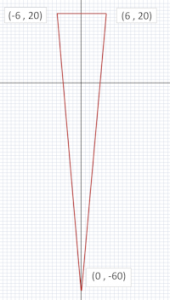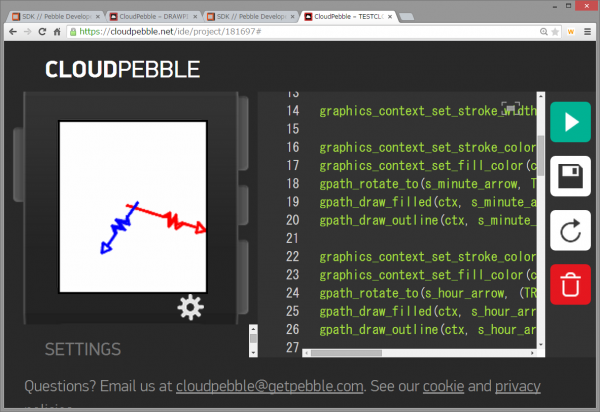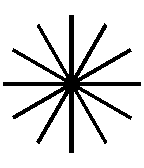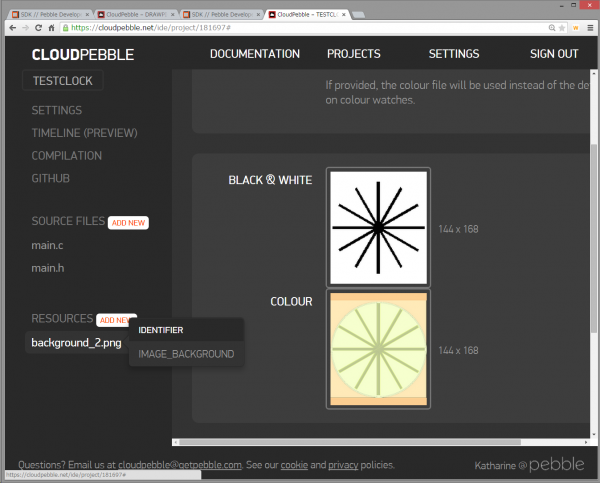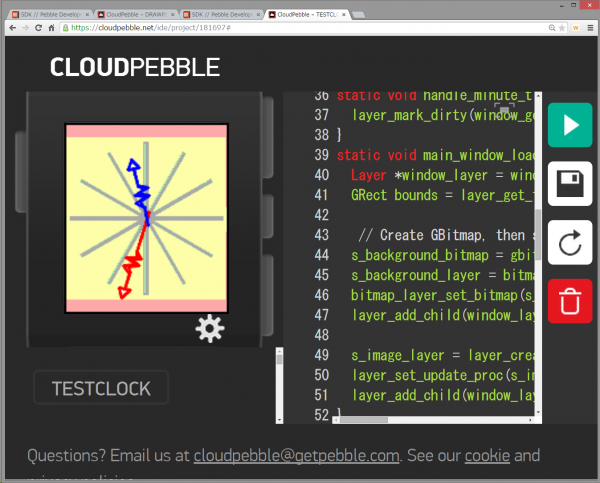時計の針、単純に太い線を描くだけというのも味はありますが、針っぽくしたいですよね。
watchfaces – simple_analog のソースを見てみますと、ヘッダに針の形状が定義されています。
static const GPathInfo HOUR_HAND_POINTS = {
3, (GPoint []){
{-6, 20},
{6, 20},
{0, -60}
}
};
これだとよくわかりませんが、座標に描画してみると
こうなりますね。短針の形です。プログラム的には、座標は上のほうがマイナス値になりますので、形は上下ひっくり返った、ちょうど12時を指す形になります。
これを描画するには、GPath を定義して
static GPath *s_hour_arrow;
先ほどのデータを読み込んでデータを作成し、
s_hour_arrow = gpath_create(&HOUR_HAND_POINTS);
描画する場所を指定しておいて、
gpath_move_to(s_hour_arrow, center);
枠線描画と
gpath_draw_outline(ctx, s_hour_arrow);
中身塗りつぶしができます。
gpath_draw_filled(ctx, s_hour_arrow);
あとは、これを回転できれば、どんな時刻でも表示できるというわけですね。
gpath_rotate_to(s_hour_arrow, TRIG_MAX_ANGLE * t->tm_min / 60);
回転は、関数が用意されていて、こういうかんじでいけます。
もうちょい複雑な形状の針を用意してみます。
main.h
#pragma once
#include <pebble.h>
static const GPathInfo HOUR_HAND_POINTS = {
19, (GPoint []){
{0, -55}, {6, -47}, {1, -47}, {1, -32}, {8, -27},
{-3, -24}, {8, -20}, {-3, -17}, {1, -11}, {1, 7},
{-1, 7}, {-1, -11}, {-7, -16}, {4, -20}, {-7, -23},
{4, -27}, {-1,-31}, {-1, -47}, {-6, -47}
}
};
static const GPathInfo MINUTE_HAND_POINTS = {
19, (GPoint []){
{0, -75}, {6, -67}, {1, -67}, {1, -52}, {8, -47},
{-3, -44}, {8, -40}, {-3, -37}, {1, -31}, {1, 7},
{-1, 7}, {-1, -31}, {-7, -36}, {4, -40}, {-7, -43},
{4, -47}, {-1,-51}, {-1, -67}, {-6, -67}
}
};
これを使って針を表示します。(ほとんど watchfaces – simple_analog そのまんまですが。)
main.c
#include <pebble.h>
#include "main.h"
static Window *s_main_window;
static Layer *s_image_layer;
static GPath *s_hour_arrow;
static GPath *s_minute_arrow;
static void drawArrow(Layer *layer, GContext *ctx)
{
time_t now = time(NULL);
struct tm *t = localtime(&now);
graphics_context_set_stroke_width(ctx, 2);
graphics_context_set_stroke_color(ctx, GColorRed);
graphics_context_set_fill_color(ctx, GColorWhite);
gpath_rotate_to(s_minute_arrow, TRIG_MAX_ANGLE * t->tm_min / 60);
gpath_draw_filled(ctx, s_minute_arrow);
gpath_draw_outline(ctx, s_minute_arrow);
graphics_context_set_stroke_color(ctx, GColorBlue);
graphics_context_set_fill_color(ctx, GColorWhite);
gpath_rotate_to(s_hour_arrow, (TRIG_MAX_ANGLE * (((t->tm_hour % 12) * 6) + (t->tm_min / 10))) / (12 * 6));
gpath_draw_filled(ctx, s_hour_arrow);
gpath_draw_outline(ctx, s_hour_arrow);
}
static void layer_update_callback(Layer *layer, GContext* ctx) {
drawArrow(layer, ctx);
}
static void handle_minute_tick(struct tm *tick_time, TimeUnits units_changed) {
layer_mark_dirty(window_get_root_layer(s_main_window));
}
static void main_window_load(Window *window) {
Layer *window_layer = window_get_root_layer(s_main_window);
GRect bounds = layer_get_frame(window_layer);
s_image_layer = layer_create(bounds);
layer_set_update_proc(s_image_layer, layer_update_callback);
layer_add_child(window_layer, s_image_layer);
}
static void main_window_unload(Window *window) {
layer_destroy(s_image_layer);
}
static void init() {
// Create main Window element and assign to pointer
s_main_window = window_create();
// Set handlers to manage the elements inside the Window
window_set_window_handlers(s_main_window, (WindowHandlers) {
.load = main_window_load,
.unload = main_window_unload
});
// Show the Window on the watch, with animated=true
window_stack_push(s_main_window, true);
s_hour_arrow = gpath_create(&HOUR_HAND_POINTS);
s_minute_arrow = gpath_create(&MINUTE_HAND_POINTS);
Layer *window_layer = window_get_root_layer(s_main_window);
GRect bounds = layer_get_bounds(window_layer);
GPoint center = grect_center_point(&bounds);
gpath_move_to(s_hour_arrow, center);
gpath_move_to(s_minute_arrow, center);
tick_timer_service_subscribe(MINUTE_UNIT, handle_minute_tick);
}
static void deinit() {
// Destroy Window
window_destroy(s_main_window);
}
int main(void) {
init();
app_event_loop();
deinit();
}
これで実行!
いいですね。
せっかくなので、背景も付けてみましょう。
適当な画像を用意して…。あとは、Pebble 開発チュートリアル(2-2):ビットマップイメージでやった方法です。
画像リソースの登録。カラー版しか作らない場合も、白黒/カラー両方必要のようです。2値化した画像など用意しておきましょう。
BitmapLayerとGBitmapの定義
static BitmapLayer *s_background_layer; static GBitmap *s_background_bitmap;
main_window_load での GBitmap と BitmapLayer作成
// Create GBitmap, then set to created BitmapLayer s_background_bitmap = gbitmap_create_with_resource(RESOURCE_ID_IMAGE_BACKGROUND); s_background_layer = bitmap_layer_create(GRect(0, 0, 144, 168)); bitmap_layer_set_bitmap(s_background_layer, s_background_bitmap); layer_add_child(window_layer, bitmap_layer_get_layer(s_background_layer));
main_window_unload での GBitmapとBitmapLayer削除
// Destroy GBitmap gbitmap_destroy(s_background_bitmap); // Destroy BitmapLayer bitmap_layer_destroy(s_background_layer);
そして実行。
ここまでできれば、自分の好きな針の形、自分の好きな文字盤で、アナログ時計作成可能ですね。