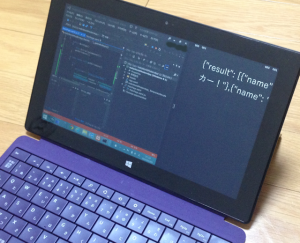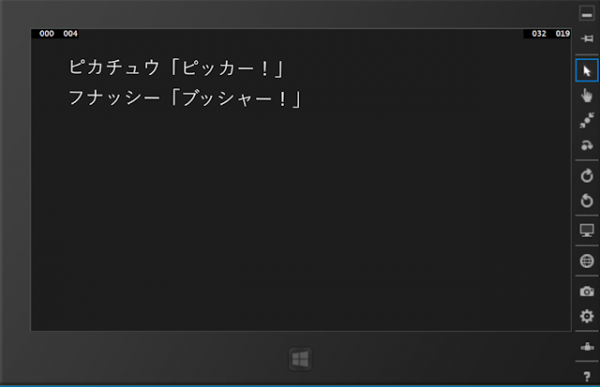Modernアプリでも、Nodeサーバと連携してみます。
デスクトップアプリのコードをコピペすれば完了と思ってましたが、そうはいきませんでした。
WebRequest.GetResponse()は使えなくて、非同期型のWebRequest.GetResponseAsync()を使う必要があります。また、WebRequest.GetResponseAsync()は、非同期指定の関数内で使用する必要があるみたいです。ということで、非同期指定関数async void getHelloAsync()を追加して、その中でデータ取得するようにしました。
MainPage.xaml.cs
using System;
using System.Collections.Generic;
using System.IO;
using System.Linq;
using System.Runtime.InteropServices.WindowsRuntime;
using Windows.Foundation;
using Windows.Foundation.Collections;
using Windows.UI.Xaml;
using Windows.UI.Xaml.Controls;
using Windows.UI.Xaml.Controls.Primitives;
using Windows.UI.Xaml.Data;
using Windows.UI.Xaml.Input;
using Windows.UI.Xaml.Media;
using Windows.UI.Xaml.Navigation;
using System.Net; //Http系クラス使用のため
using System.IO;
// 空白ページのアイテム テンプレートについては、http://go.microsoft.com/fwlink/?LinkId=234238 を参照してください
namespace HelloWorldModernApp
{
/// <summary>
/// それ自体で使用できる空白ページまたはフレーム内に移動できる空白ページ。
/// </summary>
public sealed partial class MainPage : Page
{
public MainPage()
{
this.InitializeComponent();
getHelloAsync();
}
private async void getHelloAsync()
{
try
{
string url = "http://localhost/";
WebRequest request = (WebRequest)WebRequest.Create(url);
WebResponse response = (WebResponse)await request.GetResponseAsync();
Stream stream = response.GetResponseStream();
StreamReader reader = new StreamReader(stream, System.Text.Encoding.UTF8);
string result = reader.ReadToEnd();
formText.Text = result;
}
catch (Exception ex)
{
formText.Text = ex.Message;
}
}
}
}
modernアプリでは、asyncをつけた関数を作れば、その関数は非同期で動作することが可能になります。
関数getHelloAsyncを非同期で呼び出し、その中でhttpによるデータ取得を行っています。
request.GetResponseAsyncを「await」付で呼び出せば、サーバからの返信を受け取り終わるまでそこでストップしてくれます。asyncを付けた非同期呼び出し関数内なので、ここが停止していてもメインスレッドは止まらないです。
MySQLサーバとNodeサーバを起動して、エミュレータでプログラム実行。
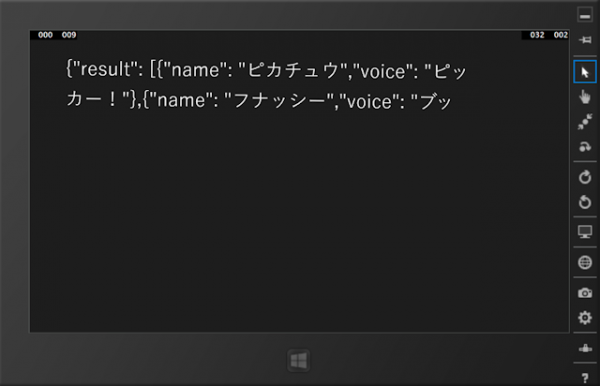
無事接続できました。表示領域が狭くてはみ出してしまっていますが、まあいいでしょう。
実機動作です。特に何もしなくても、分割ウィンドウ動作しますね。スナップ動作はしませんでした。このあたり、画面サイズごとにレイアウト決めたりするのでしょうね。
Modernアプリだと、Windows.Data.JsonでJsonObjectが扱えるようなので、パースしてみます。
root取得→”result”で配列取得→各配列ごとに”name”と”voice”取得→整形して出力、です。
MainPage.xaml.cs
using System;
using System.Collections.Generic;
using System.IO;
using System.Linq;
using System.Runtime.InteropServices.WindowsRuntime;
using Windows.Foundation;
using Windows.Foundation.Collections;
using Windows.UI.Xaml;
using Windows.UI.Xaml.Controls;
using Windows.UI.Xaml.Controls.Primitives;
using Windows.UI.Xaml.Data;
using Windows.UI.Xaml.Input;
using Windows.UI.Xaml.Media;
using Windows.UI.Xaml.Navigation;
using System.Net; //Http系クラス使用のため
using Windows.Data.Json; //Json使用のため
// 空白ページのアイテム テンプレートについては、http://go.microsoft.com/fwlink/?LinkId=234238 を参照してください
namespace HelloWorldModernApp
{
/// <summary>
/// それ自体で使用できる空白ページまたはフレーム内に移動できる空白ページ。
/// </summary>
public sealed partial class MainPage : Page
{
public MainPage()
{
this.InitializeComponent();
getHelloAsync();
}
private async void getHelloAsync()
{
try
{
string url = "http://localhost/";
HttpWebRequest request = (HttpWebRequest)WebRequest.Create(url);
HttpWebResponse response = (HttpWebResponse)await request.GetResponseAsync();
Stream stream = response.GetResponseStream();
StreamReader reader = new StreamReader(stream, System.Text.Encoding.UTF8);
string result = reader.ReadToEnd();
JsonValue root;
JsonObject jsonObject;
string resultString = "";
if (JsonValue.TryParse(result, out root))
{
jsonObject = root.GetObject();
if (jsonObject.ContainsKey("result"))
{
JsonArray resultArray;
resultArray = jsonObject.GetNamedArray("result", null);
foreach(JsonValue jsonValue in resultArray)
{
JsonObject resultJsonObject = jsonValue.GetObject();
string nameString = resultJsonObject.GetNamedString("name");
string voiceString = resultJsonObject.GetNamedString("voice");
resultString += nameString +"「" + voiceString + "」\n";
}
}
}
formText.Text = resultString;
}
catch (Exception ex)
{
formText.Text = ex.Message;
}
}
}
}
実行します。
できたー。